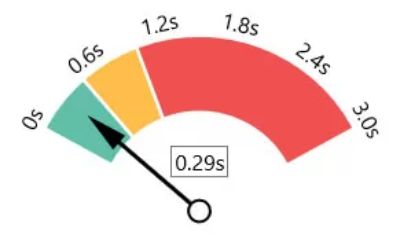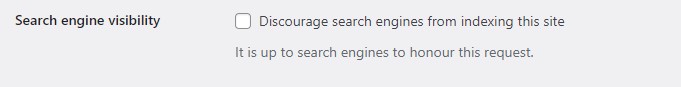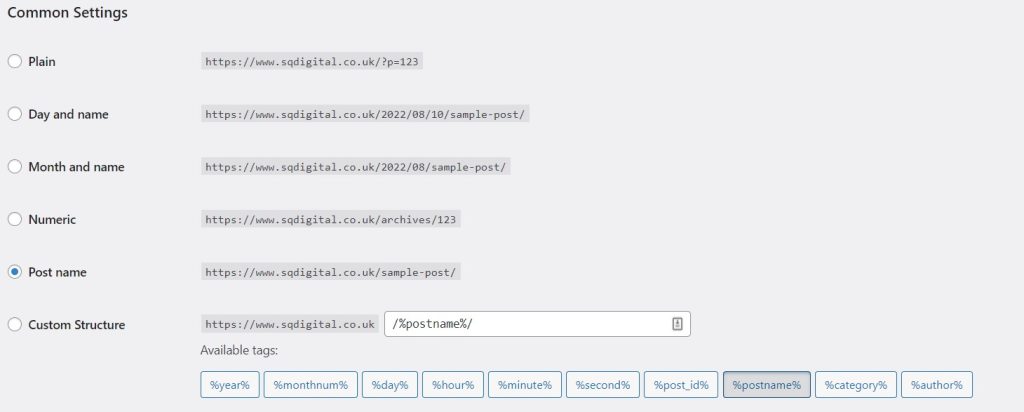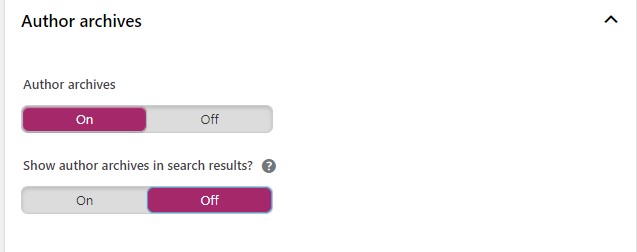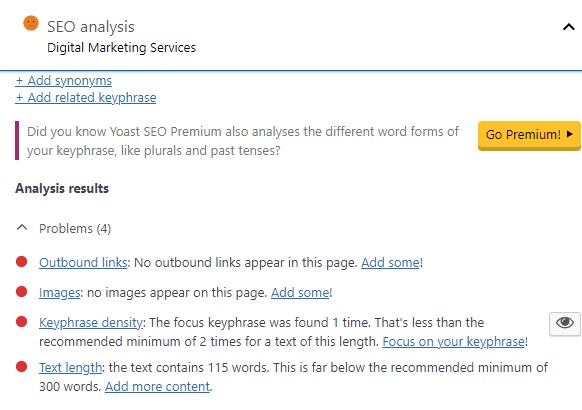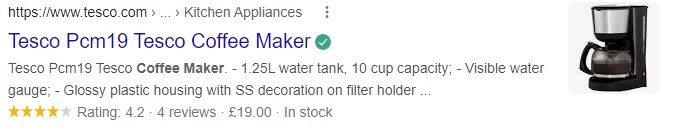What is WordPress?
WordPress is a content management system that allows users to build and host websites online. As the most popular content management system, making up around 34% of all websites on the internet, WordPress is an ideal choice for creating a website for small businesses. Not only is it simple to use, but WordPress is also a versatile tool, allowing users to build any website using a range of over 55,000 plugins.
If you are looking to increase the amount of traffic your WordPress website receives from search results (by improving search engine optimisation, SEO), WordPress offers a variety of features that can help you get started.
We’ve listed 15 features that you can use to start improving your SEO today:
-
Choose a 'Light' WordPress Builder
When building your WordPress site, choose a responsive and light builder such as Oxygen. Some builders can be detrimental to page speed and core web vitals, which is an important ranking factor. With a website builder like Oxygen, the code output is clean, meaning pages load quickly. Oxygen is also compatible with any WordPress SEO plugin, meaning you are not limited by which tools you can use.
Using more advanced builders and themes such as Oxygen can sometimes be tricky when editing SEO elements, especially when altering an existing website. In this case, it is best practice to use a web development agency who are experienced in using these tools.
-
Utilise Visibility Settings
When a site is in the development stages, it is important to inform search engines not to index the site as it is incomplete. In WordPress, there are visibility settings under Settings > Reading, which allow you to discourage search engines from indexing a site. This should only be used in the development stages, and it is crucial to turn this feature off when the site is complete. If not, it could result in the entire site being no-indexed by search engines, meaning that pages will not appear in search.
-
Optimise the Permalink Structure
For a webpage URL, the bit after the domain name is called the slug. WordPress has a permalink manager feature which allows you to customise the slug structure. The default permalink structure chosen by WordPress is often not SEO friendly, so it is important to select the best permalink structure. We would particularly recommend avoiding plain or numeric settings, as these offers very little information to the search engines about the page.
To edit permalinks in bulk, visit Settings > Permalinks in your WordPress dashboard and choose your desired structure. For SEO, either post name or custom structure is the best choice as search engines such as Google favour URLs that contain your content’s title and relevant keywords. Never do this with a live website without a web developer as it can break your pages.
-
Install a Free SEO Plugin
A crucial ranking factor for SEO is metadata. Metadata, including title tags and meta descriptions, describes to search engines the content of the landing pages on your site. An SEO plugin is a great tool to alter these page elements. Plugins designed for adding SEO features allow you to write custom title tags, meta descriptions, URL slugs and more. The following plugins are widely used to improve SEO on WordPress sites:
Yoast
Yoast allows you to do more than just altering metadata for each page. With Yoast, you can auto-generate sitemaps, bulk write metadata for page and post types, and choose which site pages you want search engines to index, all from one place.
All in One SEO
Like Yoast, All in One SEO allows you to alter your pages' metadata to add relevant keywords. It also allows you to add redirects without an extra plugin and gives a complete SEO analysis of each page optimisation.
-
Configure SEO Plugins
Depending on the SEO plugin you choose, you can edit general settings to reflect what you need from the plugin. For example, Yoast allows you to turn on extra filters such as SEO analysis and readability analysis. These elements offer suggestions to improve SEO on your WordPress site and assess the content's structure and style.
The general configuration settings also allow you to choose which types of pages on your site are shown in search engine results and the metadata of these pages. For example, Yoast has author categories for the different publishers of posts to your site. However, suppose there is only one author for the site. In that case, we recommend no-indexing the author category using your SEO plugin as it provides no value to search engines and no-indexing the page can help search engines focus on more important pages on your website.
You can also set metadata templates in this section of the WordPress site. For example, you can use unique variables such as site title, page title and separators to generate metadata for each page within that category. This can be handy for blogs, as they mostly follow a set metadata template. However, when wanting pages to rank for specific keywords, it is best to write unique metadata for each page. As an experienced SEO marketing agency, we write metadata daily using these plugins, so if you’re struggling, don’t hesitate to get in touch.
-
Add a Sitemap.xml File
A sitemap is a file that contains a list of all the web pages on your site. This is a beneficial tool for search engines as they can read the sitemap to identify which pages need to be crawled and indexed. Sitemaps can be easily generated using an SEO plugin such as Yoast. Simply flick the XML sitemaps toggle to on, and your site map will be generated. You can submit this sitemap to Google Search Console, which prompts Google to read the file and begin indexing your site.
-
Add a Robots.txt File
A robots.txt file tells search engines which URLs the crawler can access on your site. The robots.txt file can be created on a WordPress site via an SEO plugin or manually within the site's root folders. Rules such as pages to disallow from crawling and any other important rules for search engines to follow can be added to this file. We also recommend adding the sitemap into the robots.txt file, which means search engines can easily find this file and discover the landing pages.
-
Use an SEO Analysis Tool
As mentioned, Yoast is an extremely helpful tool to improve SEO on a WordPress site. Yoast offers a ‘Traffic Lights System’ which rates the optimisation of your chosen keywords on each page. If you neglect to include a focus keyword in the title tag, meta description or other features on your site, a red rating will be given. If a keyword is used more frequently, a yellow rating will be provided, highlighting that the SEO rating of the page is average. A green rating is given for a well-optimised page with little room for improvement. Play around with this feature to find the perfect optimisation for your keywords. Alternatively, we offer on-page SEO services that optimise each page for relevant keywords.
-
Use a Caching Plugin
Cache plugins create and store cache files to improve the speed of a website. Storing the cache reduces the amount of data the user has to load when visiting the site. This decreases the amount of bandwidth required to load, as the website data such as scripts, are already saved via the cache files in a compressed format.
By using a cache plugin which provides a clearing feature, such as WP Rocket to clear the site's cache, the cache files are refreshed so latest changes to pages or code are visible.
-
Use a Redirects Plugin
It is likely that, over time, pages will be deleted from your site, whether that’s from outdated products or no longer relevant landing pages. When pages are deleted, the URL becomes a ‘404’ error code. This can also happen when URL slugs are changed to reflect updated content or to include keywords. When a user is met with a ‘404’ error, they are likely to become frustrated as they are not led to the expected page.
Using a redirects plugin, you can add the relevant redirects so that when a user visits the old URL, they are diverted to a relevant page. This is highly beneficial as although the deleted page may no longer be relevant, you can still direct potential customers to similar services/ products on your WordPress site. As a technical SEO agency, we work to resolve technical fixes such as these, ensuring that site health remains as healthy as possible, as this can affect rankings.
-
Use WordPress Blog Categories for Clustering
The category feature can be used when using WordPress to post blogs to your site. The category feature can be found under the post section of your WordPress dashboard and is used as a way to topic cluster. For example, blogs on specific topics or themes can all be grouped, which makes it easier from a user experience perspective for people on your site to find related articles on their chosen subject. Using the category tags is an excellent way to organise the content on your site, and from an SEO point of view, it allows the search engine crawler to navigate quickly and assess the site's structure and pages. WordPress's easy-to-use category and tag features can be easily aligned with your blog marketing strategy.
-
Scheduling Your Blogs
Another handy tool relating to posting blogs when using WordPress is the blog scheduling feature. It can be hard to track when blog posts should go out, especially if they are frequent, and it can be easy to forget to publish. With the scheduling feature, you can ensure that all blogs are automatically posted at the set date and time, meaning that there will be no missed posts.
Having regular blog content added to the site is beneficial for SEO. Posting blogs frequently can help improve SEO on your WordPress site, as search engines such as Google favour fresh content and can help drive a steady traffic flow to the site. Blogs can also be targeted for specific keywords, promoting them to rank. As part of our content creation services, we create SEO-friendly blogs and ensure your site remains updated
-
Format Headers
When writing landing pages or blog content in WordPress, it is essential to format the headers. Headings such as H1’s, H2’s, and H3’s are crucial ranking factors for SEO as they are an excellent opportunity to add relevant keywords. Search engines like Google use these headers to quickly crawl through a page and determine how to rank your content. Header tags help Google understand your content and assist people in reading more efficiently.
WordPress offers the functionality to add in distinct types of headers, ensuring your content is well structured and optimised. This is a crucial part of any SEO content writing strategy.
-
Manage the Media Gallery Efficiently
The media gallery is where any images used on your site can be found. This WordPress feature makes finding and reusing images easier, which is excellent for minimising the size of the media gallery and saving storage. The media gallery also makes adding alt text to images quick and easy. Alt text is used to describe the content of images, which is not only usually for those who are visually impaired, but it is also helpful for search engines. Using alt text on all images provides you with another opportunity to include your target keyword on a page.
Once added to the media gallery, alt text is linked to the image and is automatically pulled through when the image is used elsewhere on the site.
-
Add Schema & Structured Data
Schema.org markup informs the search engine precisely what your content is trying to convey on your web page. It essentially converts unstructured data into structured data. There are many different types of schema.org properties, from FAQ to product schema, each of which can be great for gaining rich results in Google search. Rich snippets can be found on the search engine results page in many formats, including ‘people also ask’, starred reviews or even prices.
Schema can be added by downloading a schema-specific plugin on your WordPress site in which you can input the schema code, and it will pull through to your site. However, this can sometimes be tricky, and it may be best to consult a digital marketing agency with experience in this side of SEO.
Want to Start Improving Your WordPress Website's SEO Today?
As one of the most SEO-friendly content management systems available, WordPress is the ideal choice for anyone wanting to boost their SEO efforts. At SQ Digital, we offer WordPress website design for those looking to redesign or start from scratch with a WordPress website. As an expert SEO web design company, we can also help to get your website in prime condition for achieving high-ranking results on the search engine results page. Using a combination of our ideas, you can start to improve your SEO for WordPress almost immediately.