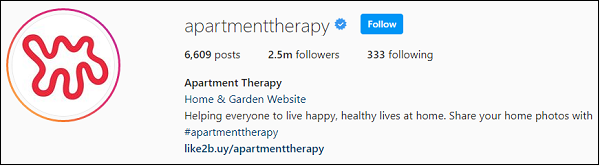What Should Your Instagram Bio Say?
When setting up an Instagram account, it can be easy to get lost in details and overlook the bio. The bio is a critical element of your Instagram account and it’s actually easier to write than you might think.
Visitors to your Instagram account will quickly form an impression of your brand so, if you’re using this platform for business, make the most of it by writing an attractive bio. It can even be the first thing people see about you if they discover you through a hashtag, for example.
Have you considered what your Instagram bio should be doing for your business brand? When you think about that – and what you want to achieve with your account – then it’s easier to start writing.
Your bio should show people who you are and what you’re offering. You should highlight what makes you different from other businesses and why visitors should care about your brand. You want to ensure that your bio is clear and concise and shows you at your best.
Tip 1 – Optimise Your Name Field
Make sure you fill out the name field in your profile, which is different from your Instagram username.
You should also add any relevant keywords to your business since people looking for you will probably use your company’s name. In addition, Instagram only considers your name and username when it comes to search queries.
You can add any details to your name field, as long as the essentials are there – and as long as it fits in a maximum 30 characters.
Taking keywords into account helps your SEO efforts too, as it helps you to rank better and to be found more easily.
For example, Lush UK ensures its name is clear and that there is no mistaking which Lush branch the account refers to.
Tip 2 – Choose the Right Link
This may sound obvious, but you’d be surprised at the number of Instagram profiles without the correct link. Your bio is the only place where you can add a link, so make sure it's the right one. You can change the link as many times as you want, but select the one you want people to visit – in essence, where you want to drive traffic to.
If you want more visitors to your website, add a clickable link to a web page. However, your objectives are likely to change over time, so it’s a good thing to alter the link as you see fit. Maybe you launched a new product and want people to go check it out, or perhaps you want to share the latest blog post.
The good news is that there are endless possibilities, so you can play around with this field until you find what works for you – keep your business goals in mind and you’ll be fine.
For example, Lego adds a link to their “Let's Build Together” page, which ‘supports parents and inspires children’.
Tip 3 – Fine Tune Your Message
The main takeaway here is to make sure that your mission statement shows how you can help visitors, not the other way around.
You have 150 characters to explain convey your brand’s message and personality. Personality is very important on Instagram, where the audience’s focus is laser-sharp – generic branding won’t do, so be specific and don’t be afraid to let your unique tone of voice shine through.
This may seem daunting because there’s a lot to cover in such a small number of characters. However, stick to your core skills, services and products, so that people can see what you’re all about at a glance.
Of course, if you’re already an incredibly famous brand, you can probably get away with NOT having a description of who you are.
A great example of this is Vans. The brand is world-renowned for its clothing and shoes, so there’s no need for them to declare that in the bio – its motto is enough.
Tip 4 – Find the Right Hashtag
When you think ‘hashtag’, the hashtags you can add to your posts to make them findable are probably what springs to mind immediately. You can have up to 30 hashtags on Instagram, but you don’t need all of them. In fact, you shouldn’t add such a high number of them, since it can make the posts look spammy.
But, here, we’re referring to the hashtag you can add to your bio. You can include your very own branded hashtag in there, which encourages your followers to create content for you.
It can also make it easier for you to collect and reshare content, making sure visitors are on the right hashtag and taking people to a feed of user-generated content that boosts your brand awareness.
Apartment Therapy is one of many businesses that have included a branded hashtag in their bio:
Tip 5 – Create Your Call to Action
When creating your bio, don’t forget about the call to action. This key element gives visitors greater context to the link in your bio section. In addition, a good call to action will give people direction: what do you want them to do when they visit your profile?
You may want them to go to a product page or a landing page, for instance. No matter what you want visitors to do, the point is that a call to action will invite your audience to engage with you, be it by comments or by visiting your link.
GoPro found another way to be creative with their call to action; they want people to check out the GoPro HERO 8 camera, so they mention a discount and even add an emoji pointing at the link.
How Do These 5 Tips Look Together in Action?
If we look at SQ Digital’s Instagram bio, you can see that all the elements we discussed are present:
- An optimised name (“SQ Digital – Digital Marketing”)
- A link to our website (“www.sqdigital.co.uk“)
- A clear message (“Award-winning #digitalmarketing dedicated to helping UK SMEs”)
- A branded hashtag (“#digitalmarketing”)
- A call to action (“Learn more about us and how we can help you by visiting us at the link below...”)
If you combine all five tips, you too are in for a cracking Instagram bio!
Please don’t hesitate to send us a message if you’d like us to help build and develop a great social media presence for your business.